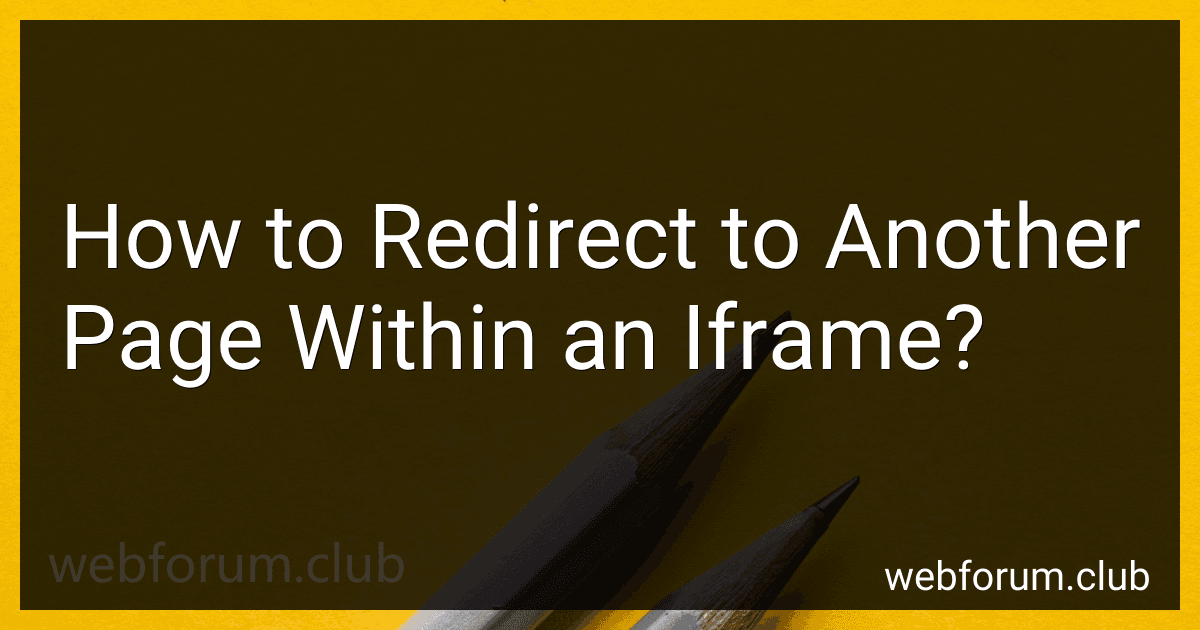To redirect to another page within an iframe, you can use the target attribute in the anchor tag. Add a target="_top" attribute to the anchor tag to redirect to the new page outside of the iframe. Alternatively, you can also use JavaScript to redirect within the iframe by changing the src attribute of the iframe element. Just set the window.location.href property to the URL of the new page that you want to redirect to.
How to redirect to another page within an iframe dynamically?
To redirect to another page within an iframe dynamically, you can use JavaScript to change the src attribute of the iframe element. Here's an example code snippet that demonstrates how to do this:
In this code snippet, the redirectToPage function takes a URL as an argument and sets the src attribute of the iframe element to that URL. You can call this function with the desired URL to dynamically redirect the iframe to a different page.
What is the syntax for redirecting to another page within an iframe using jQuery?
To redirect to another page within an iframe using jQuery, you can use the following syntax:
$('#iframe-id').attr('src', 'new_page_url');
Replace #iframe-id with the ID of your iframe and new_page_url with the URL of the page you want to redirect to. This code snippet updates the src attribute of the iframe element with the new page URL, effectively redirecting the iframe to the specified page.
What is the role of the parent frame in redirecting to another page within an iframe?
Parents frames can redirect an iframe to another page by targeting the iframe with JavaScript code. This can be done by accessing the iframe element within the parent frame and setting the src attribute to the desired URL. This way, the parent frame can control the content displayed in the iframe and redirect it to a different page.