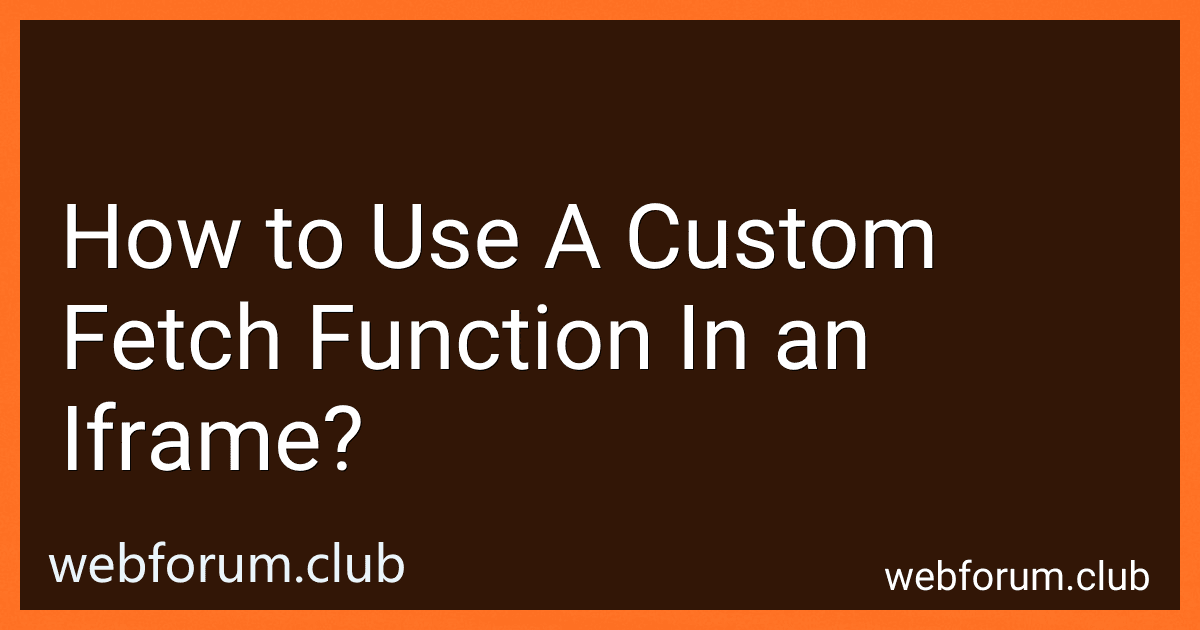To use a custom fetch function in an iframe, you can create a script tag inside the iframe that defines the custom fetch function. This function can then be called from within the iframe to make AJAX requests.
Within the iframe, you can define a custom fetch function using JavaScript. This function can include any custom logic or headers that you need for your AJAX requests. You can then use this custom fetch function to make requests to your server or external APIs.
To call the custom fetch function from within the iframe, you can simply invoke the function like any other JavaScript function. You can pass in parameters such as the URL of the request, the HTTP method, and any data that needs to be sent with the request.
Using a custom fetch function in an iframe allows you to encapsulate your AJAX logic within the iframe, making it easier to manage and reuse across multiple pages. Additionally, using a custom fetch function gives you more control over how requests are made and allows you to add custom functionality as needed.
How to handle authentication with a custom fetch function in an iframe?
When implementing authentication with a custom fetch function in an iframe, there are a few steps you can follow to ensure secure and efficient communication between the parent window and the iframe:
- Implement the custom fetch function in the parent window: Create a custom fetch function in the parent window that will be responsible for making requests to the server and handling authentication. This function can include logic to add authentication tokens or credentials to the request headers.
- Communicate with the iframe: Use postMessage to send messages from the parent window to the iframe, providing the necessary authentication information. For example, you can send an authentication token or credentials to the iframe when making a request.
- Handle authentication in the iframe: In the iframe, intercept fetch requests and extract authentication information from the parent window's messages. Use this information to add authentication headers to the fetch request before sending it to the server.
- Secure communication: Ensure that communication between the parent window and the iframe is secure by using HTTPS and implementing cross-origin resource sharing (CORS) policies to restrict access to resources.
By following these steps, you can effectively handle authentication with a custom fetch function in an iframe, providing a secure and efficient way to communicate with the server.
How to use fetch polyfills with a custom fetch function in an iframe?
To use fetch polyfills with a custom fetch function in an iframe, you can follow these steps:
- Load the fetch polyfill library, such as whatwg-fetch, in the head of the parent document that contains the iframe. You can include the polyfill by adding the following script tag:
- Create a custom fetch function in the parent document that you want to use in the iframe. This custom fetch function can include any additional logic or modifications you want to make to the native fetch function. Here's an example of a simple custom fetch function:
function customFetch(url, options) { // Add your custom logic here
return fetch(url, options); }
- Pass the custom fetch function to the iframe as a global variable. You can do this by setting a property on the iframe's contentWindow object. For example:
const iframe = document.getElementById('my-iframe'); iframe.contentWindow.customFetch = customFetch;
- In the iframe document, you can use the custom fetch function by referencing it from the contentWindow object. Here's an example of using the custom fetch function in the iframe:
const response = customFetch('https://api.example.com/data', { method: 'GET', headers: { 'Content-Type': 'application/json' } }); response.then((data) => { console.log(data); }).catch((error) => { console.error(error); });
By following these steps, you can use fetch polyfills with a custom fetch function in an iframe. This allows you to customize and enhance the fetch functionality in the iframe while still maintaining compatibility with older browsers that may not support fetch natively.
What is the role of CORS in using a custom fetch function in an iframe?
CORS (Cross-Origin Resource Sharing) plays a crucial role in allowing a custom fetch function to work properly in an iframe.
When making requests using the fetch function in an iframe, the browser enforces the Same-Origin Policy which restricts the ability to make requests to a different origin (domain, protocol, or port) than the one the iframe is hosted on. CORS allows servers to specify which origins are allowed to access resources on the server.
In order to successfully make requests to a different origin using the fetch function in an iframe, the server hosting the resource being accessed must include the appropriate CORS headers in its responses. These headers indicate to the browser that requests from the iframe origin should be allowed, thus bypassing the Same-Origin Policy and enabling the fetch function to work as intended.
Therefore, CORS is essential for ensuring proper security and access control when using a custom fetch function in an iframe to make cross-origin requests.
What are the advantages of using a custom fetch function in an iframe?
- Control over requests: Using a custom fetch function allows you to have full control over requests within the iframe, including custom headers, authentication tokens, and other request configurations.
- Access to additional data: With a custom fetch function, you can add extra data or metadata to the requests or responses, enabling you to track or handle requests more effectively.
- Increased security: By using a custom fetch function, you can implement additional security measures such as authentication checks or request validation to ensure that only valid requests are processed.
- Improved performance: Custom fetch functions can be optimized to make requests more efficiently, reducing latency and improving the overall performance of the application within the iframe.
- Better error handling: With a custom fetch function, you can implement specific error handling logic for different types of errors, providing more detailed and user-friendly error messages to troubleshoot any issues that may arise.