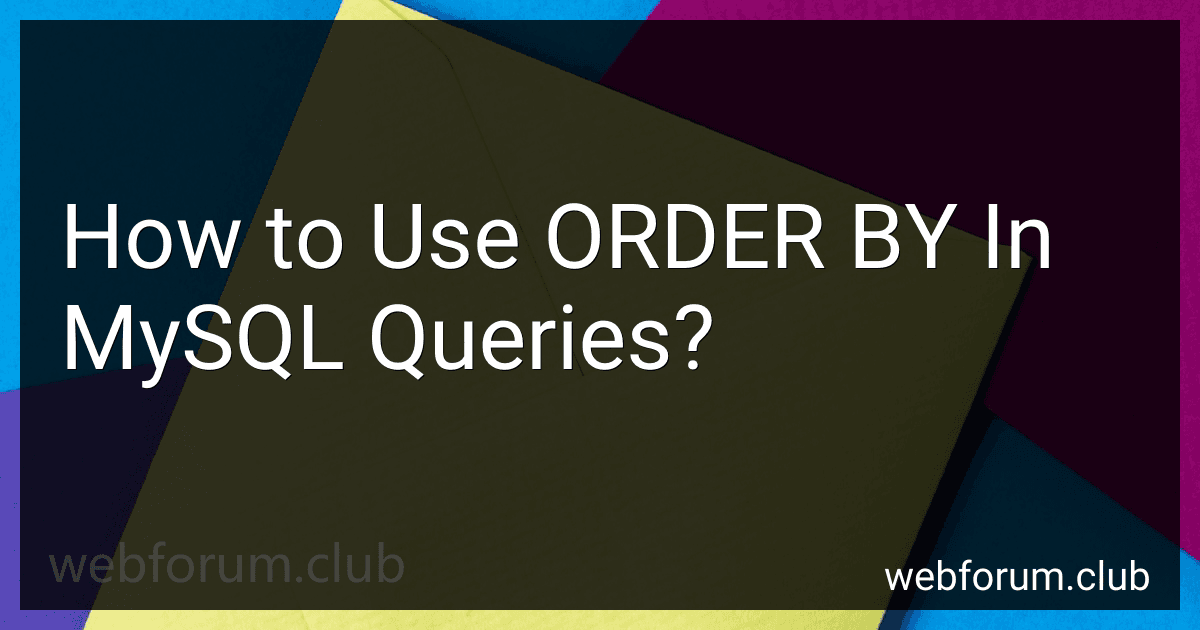In MySQL queries, the "ORDER BY" clause is used to sort the result set in ascending or descending order based on one or more columns. It is commonly used to organize and present data in a specific sequence.
To use "ORDER BY" in MySQL queries, you follow these steps:
- Start with a basic SELECT statement that retrieves the data you need from the desired table(s).
- Add the "ORDER BY" clause after the "FROM" or "WHERE" clause in your query. The basic syntax is as follows: SELECT column1, column2, ... FROM table_name ORDER BY column_name [ASC | DESC];
- Replace "column_name" with the name(s) of the column(s) by which you want to sort the result set. You can specify multiple columns by separating them with commas.
- By default, "ORDER BY" sorts the result set in ascending order. If you want to sort the result set in descending order, specify "DESC" after the column name. If you want ascending order, you can use "ASC" (though it's optional as it is the default behavior).
For example, let's say you have a table named "employees" with columns such as "employee_id", "first_name", "last_name", and "salary". If you want to retrieve the employee records sorted by their salary in descending order, the query would look like:
SELECT first_name, last_name, salary FROM employees ORDER BY salary DESC;
This query will return the records from the "employees" table, sorted in descending order based on the "salary" column.
Remember, the "ORDER BY" clause should be placed at the end of your query, after other clauses like SELECT, FROM, WHERE, etc. This ensures that the sorting is done after the filtering or joining of tables.
What is the syntax for using ORDER BY in MySQL?
The syntax for using ORDER BY in MySQL is as follows:
SELECT column1, column2, ... FROM table_name ORDER BY column_name ASC/DESC;
The ORDER BY clause is used to sort the result set in ascending (ASC) or descending (DESC) order based on one or more columns. By default, the sorting is done in ascending order.
How to sort data by ignoring case sensitivity using ORDER BY?
To sort data by ignoring case sensitivity using the ORDER BY clause, you can use the COLLATE keyword followed by a case-insensitive collation. Here's an example:
SELECT column_name FROM table_name ORDER BY column_name COLLATE SQL_Latin1_General_CP1_CI_AI;
In this example, replace column_name with the name of the column you want to sort and table_name with the name of the table containing the data you want to sort.
The COLLATE SQL_Latin1_General_CP1_CI_AI clause specifies a case-insensitive and accent-insensitive collation for sorting the data. It ignores case differences, so data will be sorted without considering upper or lower case variations.
Note that the exact collation name may vary depending on the database system you are using.
What is the role of the NULL keyword in ORDER BY?
In SQL, the NULL keyword is used to represent a missing or unknown value. In the context of the ORDER BY clause, the NULL keyword is used to specify the sorting behavior when dealing with NULL values.
By default, when ordering a result set using the ORDER BY clause, NULL values are typically placed at the end of the sorted list. However, by using the NULLS FIRST or NULLS LAST clause along with the ASC or DESC sorting direction, the sorting behavior of NULL values can be customized.
Here are the common scenarios involving the NULL keyword in ORDER BY:
- NULLS FIRST: This clause places NULL values at the start of the sorted list. For example, if you have a column "name" containing NULL values, the query "ORDER BY name ASC NULLS FIRST" would place the NULL values at the beginning of the result set.
- NULLS LAST: This clause places NULL values at the end of the sorted list. For example, if you have a column "name" containing NULL values, the query "ORDER BY name ASC NULLS LAST" would place the NULL values at the end of the result set.
- Default behavior: If the NULLS FIRST or NULLS LAST clause is not specified, the default behavior is to place NULL values at the end when sorting in ascending order (ASC), and at the beginning when sorting in descending order (DESC).
Overall, the NULL keyword in ORDER BY allows for the customization of sorting behavior when dealing with NULL values in the result set.
How to sort data by ignoring special characters using ORDER BY?
To sort data by ignoring special characters using ORDER BY in SQL, you can follow these steps:
- Use the REPLACE function to remove special characters from the column you want to sort.
For example, suppose you have a table called "myTable" with a column called "myColumn" that contains data with special characters. You can remove those special characters using the following query:
SELECT REPLACE(myColumn, '[^a-zA-Z0-9]', '') AS cleanColumn FROM myTable;
The above query uses a regular expression pattern '[^a-zA-Z0-9]' which matches any character that is not a letter (uppercase or lowercase) or a digit. You can modify the pattern according to your specific requirements to remove different types of special characters.
- Use the above query as a subquery in the ORDER BY clause.
SELECT myColumn FROM myTable ORDER BY REPLACE(myColumn, '[^a-zA-Z0-9]', '') ASC;
In the above query, we are ordering the result based on the cleanColumn which is obtained by removing special characters from myColumn.
This ORDER BY clause will sort the data by ignoring special characters in the myColumn column.
How to sort alphanumeric data using ORDER BY?
To sort alphanumeric data using ORDER BY, you can use the following steps:
- Write your SQL query and include the ORDER BY clause at the end.
- Specify the column that contains the alphanumeric data you want to sort.
- Use the appropriate data type to ensure proper sorting.
Here is an example of how to sort alphanumeric data in ascending order:
SELECT column_name FROM table_name ORDER BY column_name ASC;
Replace column_name with the actual name of the column you want to sort and table_name with the name of the table containing the data.
If you want to sort the data in descending order, use the following:
SELECT column_name FROM table_name ORDER BY column_name DESC;
By default, alphanumeric data is typically sorted using the ASCII or Unicode values of the characters. This means that numbers come before letters and uppercase letters come before lowercase letters.
However, if you want to sort alphanumeric data in a more natural order (e.g., 1, 2, 3, 10, 11, a, b, c, etc.), you may need to use additional techniques, such as converting the data to a numeric format or using regular expressions. The specific approach will depend on the database system you are using.
What is the default sorting order in ORDER BY?
The default sorting order in ORDER BY is ascending (ASC).