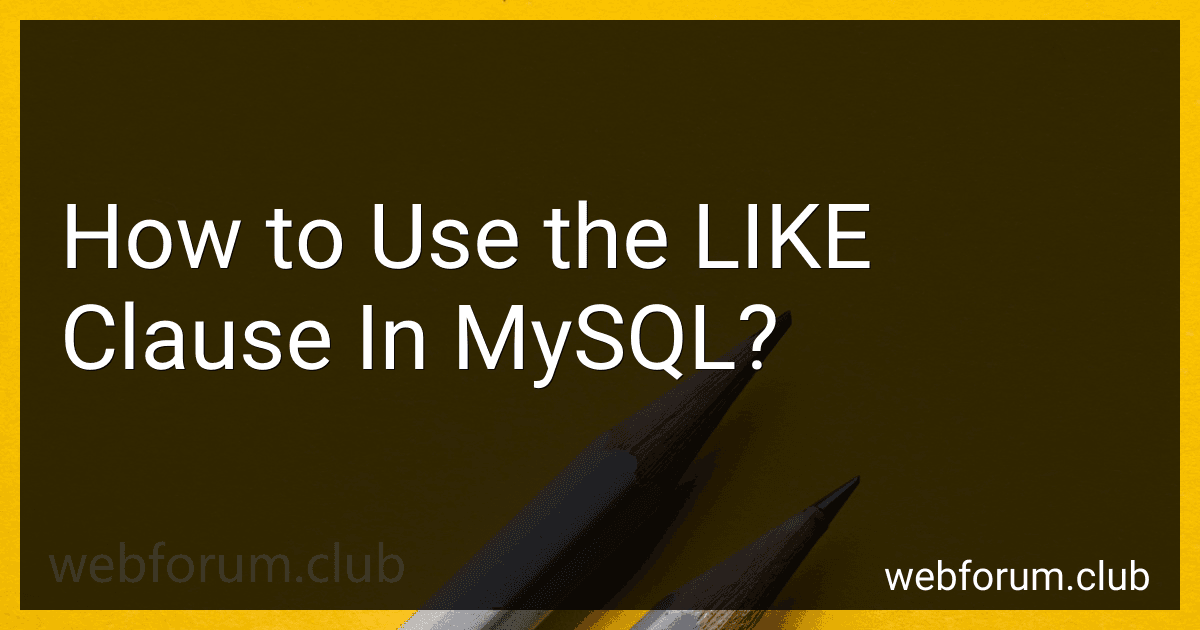The LIKE clause is used in MySQL to search for a specified pattern in a column. It is usually used in the WHERE clause of a SELECT statement to filter results based on specific criteria.
The LIKE pattern matching allows you to use wildcard characters to represent unknown parts of the search pattern. The two wildcard characters commonly used are the percent sign (%) and underscore (). The percent sign (%) represents any sequence of characters (including none), while the underscore () represents any single character.
Here are some examples of using the LIKE clause in MySQL:
- Basic pattern matching: SELECT * FROM employees WHERE first_name LIKE 'J%'; This will retrieve all employees whose first name starts with the letter "J".
- Advanced pattern matching: SELECT * FROM products WHERE product_code LIKE 'P_45%'; This will retrieve all products whose code starts with 'P', followed by any character, and then '45'.
- Case insensitive matching: SELECT * FROM customers WHERE city LIKE 'new%'; This will retrieve all customers whose city starts with 'new' regardless of case sensitivity (e.g., "New York", "new jersey").
- Negation using NOT LIKE: SELECT * FROM books WHERE title NOT LIKE '%war%'; This will retrieve all books whose title does not contain the substring 'war'.
- Combining wildcard characters: SELECT * FROM documents WHERE content LIKE '%data%analysis%'; This will retrieve all documents that have the words 'data' and 'analysis' in any order within the content.
It's important to note that using the LIKE clause with wildcard characters can lead to slower performance compared to precise matching. Therefore, it's recommended to use the LIKE clause judiciously and optimize queries when necessary.
How to optimize queries using the LIKE clause in MySQL?
To optimize queries using the LIKE clause in MySQL, you can follow these guidelines:
- Use indexing: Ensure that the column being searched using the LIKE clause is indexed. Indexing allows for faster searching and retrieval of data.
- Avoid leading wildcards: Using a leading wildcard (e.g., '%search') in the LIKE clause can prevent the optimizer from using an index efficiently. It is best to avoid leading wildcards if possible.
- Use full-text search: If you frequently search for text patterns within a column, consider using MySQL's full-text search feature. Full-text indexes offer better performance and relevance ranking compared to regular LIKE queries.
- Fine-tune collation: Collation settings can affect the performance of LIKE queries. Ensure that the column's collation is correct and appropriate for the type of data being stored. Choosing the right collation can optimize case-insensitive searches.
- Limit the search space: If possible, narrow down the search space by adding other conditions to the query. This can help reduce the number of rows that need to be scanned.
- Use subqueries or inner joins: In some cases, using subqueries or inner joins can lead to more efficient queries compared to using the LIKE clause alone. Consider rewriting the query to take advantage of these techniques.
- Regular expressions: If your search pattern requires complex matching, consider using regular expressions instead of the LIKE clause. The REGEXP operator can provide more powerful pattern matching capabilities.
Always remember to test and analyze the performance of your queries using EXPLAIN or other profiling tools to identify any bottlenecks and optimize accordingly.
How to use multiple wildcard characters in a single LIKE clause in MySQL?
In MySQL, the '%' character is used as a wildcard character in the LIKE clause to match any sequence of characters.
To use multiple wildcard characters in a single LIKE clause, you can use the '%' character multiple times or combine it with other characters. Here are a few examples:
- Match any sequence of characters that starts with 'a' and ends with 'z': SELECT column_name FROM table_name WHERE column_name LIKE 'a%z';
- Match any sequence of characters that contains 'abc' in the middle: SELECT column_name FROM table_name WHERE column_name LIKE '%abc%';
- Match any sequence of characters that starts with 'a' and ends with 'z', with any number of characters in between: SELECT column_name FROM table_name WHERE column_name LIKE 'a%z';
- Match any sequence of characters that starts with 'a' and ends with 'z', with exactly 3 characters in between: SELECT column_name FROM table_name WHERE column_name LIKE 'a___z';
Note that the '_' character is also a wildcard character in MySQL, matching exactly one character. You can use it to specify a specific number of characters in a certain position.
What is the result of using the LIKE clause without any wildcard characters in MySQL?
When using the LIKE clause without any wildcard characters in MySQL, the query will behave like an equal sign (=) comparison. It will only match the exact string provided in the query, case-sensitive by default.
For example, if you have a table called "customers" with a column "name" and you execute the following query:
SELECT * FROM customers WHERE name LIKE 'John';
It will only return records where the name is "John". It will not match names like "John Smith" or "john".
How to search for multiple patterns using the LIKE clause in MySQL?
To search for multiple patterns using the LIKE clause in MySQL, you can use the OR operator along with multiple LIKE statements. Here's an example:
SELECT column_name FROM table_name WHERE column_name LIKE pattern1 OR column_name LIKE pattern2 OR column_name LIKE pattern3;
Replace column_name with the actual column name you want to search in, table_name with the actual table name you want to search in, and pattern1, pattern2, pattern3 with the patterns you want to search for.
For example, if you want to search for records that have either "apple", "banana", or "orange" in the column "fruit_name", you can use the following query:
SELECT fruit_name FROM fruits WHERE fruit_name LIKE "%apple%" OR fruit_name LIKE "%banana%" OR fruit_name LIKE "%orange%";
This query will return all records from the "fruits" table where the "fruit_name" column contains either "apple", "banana", or "orange".
Note that you can use wildcards (%) in the patterns to match any characters before or after the specified pattern.