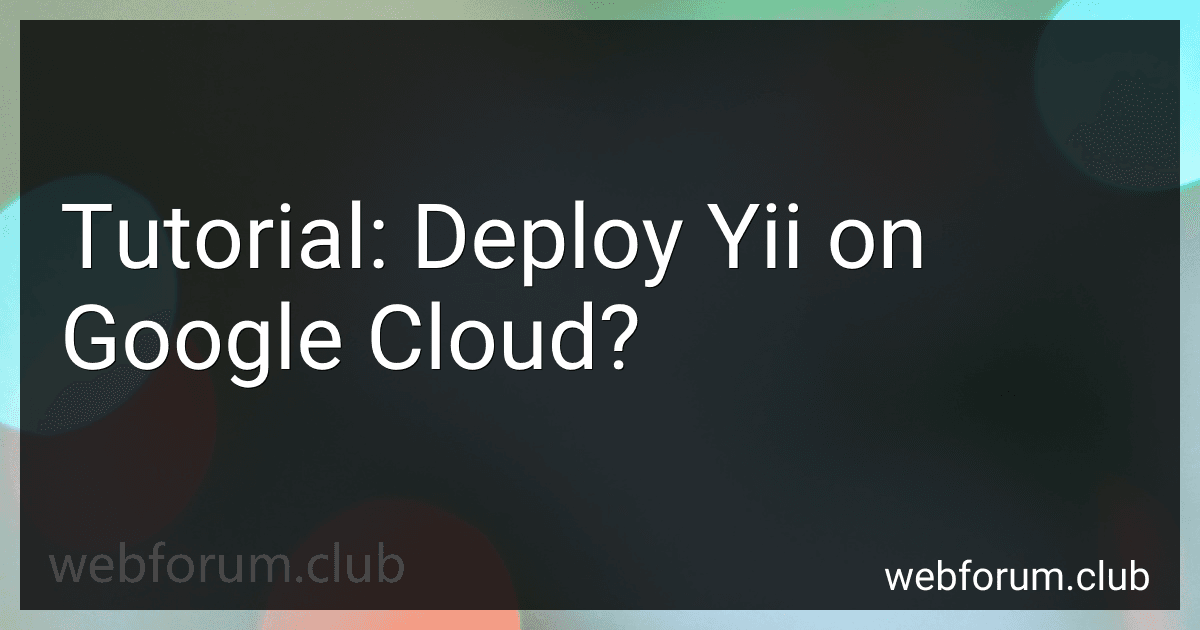To deploy Yii framework on Google Cloud, follow these steps:
- Sign in to your Google Cloud Console.
- Create a new project or select an existing project.
- Enable the Cloud SQL API and the Compute Engine API for your project.
- Set up a Cloud SQL instance to use as a database for your Yii application.
- Create a Compute Engine instance to host your Yii application.
- Connect to your Compute Engine instance using SSH.
- Install the necessary software and dependencies like PHP, MySQL client, etc.
- Download and install Composer, a dependency manager for PHP.
- Create a new Yii project using Composer.
- Configure your Yii application by editing the configuration files.
- Upload your Yii project files to the Compute Engine instance.
- Set up the web server to host your Yii application.
- Access your Yii application on the Compute Engine instance's external IP address.
By following these steps, you will be able to deploy your Yii application on Google Cloud and make it accessible to users.
How to use Yii's caching mechanisms in a project?
To use Yii's caching mechanisms in a project, you can follow these steps:
- Enable caching in your application's configuration file (usually config/main.php or config/web.php). Add or update the components section to include a cache component, such as cache:
'components' => [ 'cache' => [ 'class' => 'yii\caching\FileCache', // or other cache class ], // other components... ],
- Start using the cache component in your code: To store data in the cache, use the set() method. For example:
// Using the cache component Yii::$app->cache->set('key', $data, $duration);
- To retrieve data from the cache, use the get() method. For example:
$data = Yii::$app->cache->get('key'); if ($data === false) { // data is not found in cache, generate it and store in cache $data = generateData(); Yii::$app->cache->set('key', $data, $duration); }
- To delete data from the cache, use the delete() method. For example:
Yii::$app->cache->delete('key');
- You can also use the cache component with caching dependencies. A caching dependency allows you to invalidate a cache item when certain conditions are met. For example:
$dependency = new yii\caching\DbDependency(['sql' => 'SELECT MAX(updated_at) FROM your_table']); $data = Yii::$app->cache->get('key', $dependency); if ($data === false) { // Data is not found in cache or dependency has changed $data = generateData(); Yii::$app->cache->set('key', $data, $duration, $dependency); }
These are the basic operations you can perform with Yii's caching mechanisms. Yii supports various caching drivers, including file cache, apc cache, memcache, redis, and more. You can choose the caching driver that best suits your needs by configuring the cache component accordingly in your application's configuration file.
What is URL routing in Yii and how to configure it?
URL routing is the process of mapping a URL to a specific controller action in the Yii framework. Yii provides a powerful and flexible URL routing mechanism that allows you to define custom URL rules and handle complex URL patterns.
To configure URL routing in Yii, you need to follow these steps:
- Define URL rules: You can define URL rules in the urlManager component configuration in the application configuration file (config/web.php). URL rules are defined as an array of key-value pairs, where the key is the URL pattern and the value is the corresponding route.
'urlManager' => [ 'enablePrettyUrl' => true, 'showScriptName' => false, 'rules' => [ 'posts' => 'post/index', 'post/id:\\d+' => 'post/view', ], ],
In the above example, the first rule maps the URL posts to the route post/index, and the second rule maps URLs like post/123 to the route post/view, where 123 is the value of the id parameter.
- Enable pretty URLs: To enable pretty URLs, set the enablePrettyUrl property of the urlManager component to true. This removes the index.php script from the URL.
- Hide script name: To hide the entry script name (index.php), set the showScriptName property of the urlManager component to false.
- Handle complex URL patterns: Yii supports handling complex URL patterns using advanced URL rules. You can use regular expressions to define constraints on URL parameters and extract values from the URL. For example:
'post/year:\\d{4}/month:\\d{2}/slug:\[\\w-\]+' => 'post/view',
In the above rule, the URL pattern post/2022/05/hello-world will match and route to the post/view action. The values 2022, 05, and hello-world will be assigned to the year, month, and slug parameters, respectively.
- Accessing parameters in controllers: In your controller actions, you can access the parameters passed in the URL using the $_GET superglobal array or by specifying the parameters as method arguments.
public function actionView($id) { // Access the $id parameter here }
By following these steps, you can configure URL routing in Yii and map URLs to specific controller actions in your application.
What is Yii's caching system and how to enable it?
Yii's caching system is a mechanism that allows storing and retrieving data from cache, which can improve the performance and efficiency of an application.
To enable caching in Yii, you need to follow these steps:
- Configure the cache component in the application's configuration file config/main.php:
'components' => [ 'cache' => [ 'class' => 'yii\caching\FileCache', ], ],
This example uses the FileCache class, which stores cache data in files. However, Yii supports various caching systems, such as the Redis or Memcached. You can choose the appropriate cache class based on your requirements.
- Use the cache component in your application code. For example, to cache a query result, you can use the following code:
$data = Yii::$app->cache->get('cacheKey');
if ($data === false) { // Data is not found in cache, retrieve it and save it $data = YourModel::find()->all();
Yii::$app->cache->set('cacheKey', $data, 3600); // Cache for 1 hour
}
// Use the data foreach ($data as $item) { // ... }
In this example, get() method tries to retrieve data from cache with the specified key. If it is not found ($data is false), you can retrieve the data from the database or other sources, set it in cache with the set() method, and use it in your application.
By enabling and using caching efficiently, you can optimize your application's performance by reducing database queries or costly computations.
How to use Yii's data validation and filtering mechanisms?
Yii provides a powerful and flexible mechanism for data validation and filtering through the use of model rules and scenarios.
To use Yii's data validation and filtering mechanisms, follow these steps:
- Define a model: Create a new class that extends \yii\base\Model or any of its subclasses such as \yii\db\ActiveRecord. This model will represent the data you want to validate and filter.
- Define model attributes: Declare public properties in your model class to represent the attributes of your data.
- Define rules: Add a rules() method to your model class to define validation rules for each attribute. The rules method should return an array where each element represents a validation rule. Yii provides various built-in validation rules such as required, string, integer, email, url, etc. You can also define custom validation rules.
public function rules() { return [ [['attribute1', 'attribute2'], 'required'], ['attribute1', 'integer'], ['attribute2', 'string', 'max' => 255], ['attribute3', 'email'], // Add more rules as needed... ]; }
- Define scenarios: Scenarios allow you to define specific sets of validation rules to be applied in different contexts. You can define a scenarios() method in your model class to specify the scenarios and their associated validation rules.
public function scenarios() { $scenarios = parent::scenarios(); // inherit default scenarios $scenarios['create'] = ['attribute1', 'attribute2']; // apply these rules during 'create' scenario $scenarios['update'] = ['attribute2', 'attribute3']; // apply these rules during 'update' scenario // Add more scenarios as needed... return $scenarios; }
- Perform validation: To validate the data, create an instance of your model and call the validate() method. Yii will automatically apply the validation rules specified in your model.
$model = new MyModel(); $model->scenario = 'create'; $model->attribute1 = '123'; $model->attribute2 = 'test'; if ($model->validate()) { // Valid data, do something... } else { // Invalid data, handle errors... $errors = $model->errors; }
- Perform filtering: Yii also provides a filtering mechanism to sanitize and transform input data. You can define a filters() method in your model class to specify the filters to be applied to each attribute.
public function filters() { return [ 'attribute1' => 'trim', 'attribute2' => ['trim', 'lowercase'], // Add more filters as needed... ]; }
- Perform filtering and validation: To perform both filtering and validation, call the load() method on your model with the input data. This method will populate your model attributes with the filtered input data and perform validation automatically.
$model = new MyModel(); $model->scenario = 'create'; if ($model->load(Yii::$app->request->post()) && $model->validate()) { // Filtered and valid data, do something... } else { // Invalid data or failed filtering, handle errors... $errors = $model->errors; }
That's it! You have now learned how to use Yii's data validation and filtering mechanisms.
How to define and handle actions in a Yii controller?
In Yii, actions can be defined and handled in a controller using the following steps:
- Create a new controller class or open an existing one. Controllers in Yii are usually stored in the controllers directory.
- In the class, define a public method for each action you want to handle. The method name should start with the prefix "action". For example, if you want to handle an action called "login", you would define a method named "actionLogin".
class UserController extends \yii\web\Controller { public function actionLogin() { // code to handle the login action } }
- Inside the action method, you can write the code to handle the requested action. This can include retrieving data, performing operations, and rendering views.
- Optionally, you can define action parameters by including them as method arguments, and Yii will automatically bind the corresponding request parameters to those arguments. For example, if you want to pass a parameter named "id" to the login action, you can define the method as follows:
public function actionLogin($id) { // code to handle the login action with the $id parameter }
- To handle an action, Yii follows a convention where the action can be accessed by appending the action name as a query parameter to the URL corresponding to the controller's route. For example, to access the "login" action in the "UserController", the URL would be: http://example.com/user/login.
- You can also create custom routes to access actions by modifying the urlManager component configuration in the config/main.php file. This allows you to define more friendly and SEO-friendly URLs.
These are the basic steps to define and handle actions in a Yii controller. Actions provide a way to organize and handle different tasks within a controller, making your code more modular and maintainable.
What is Yii's RBAC (Role-Based Access Control) system?
Yii's RBAC (Role-Based Access Control) system is a mechanism that allows you to control access to various parts of an application based on roles assigned to users. It provides a flexible and scalable way to manage permissions and access control in a web application.
In Yii's RBAC system, you define roles, permissions, and assignments. Roles represent a set of permissions, and each user can be assigned one or more roles. Permissions represent specific actions or operations that can be performed within the application. Assignments associate roles with users, specifying which roles a user has.
The RBAC system provides methods and components that allow you to check whether a user has permission to perform a specific action, and it also provides tools for managing roles and permissions, such as creating, updating, and deleting them.
With Yii's RBAC system, you can easily control access to different parts of your application based on the roles assigned to users, making it easier to implement and manage access control in complex applications.