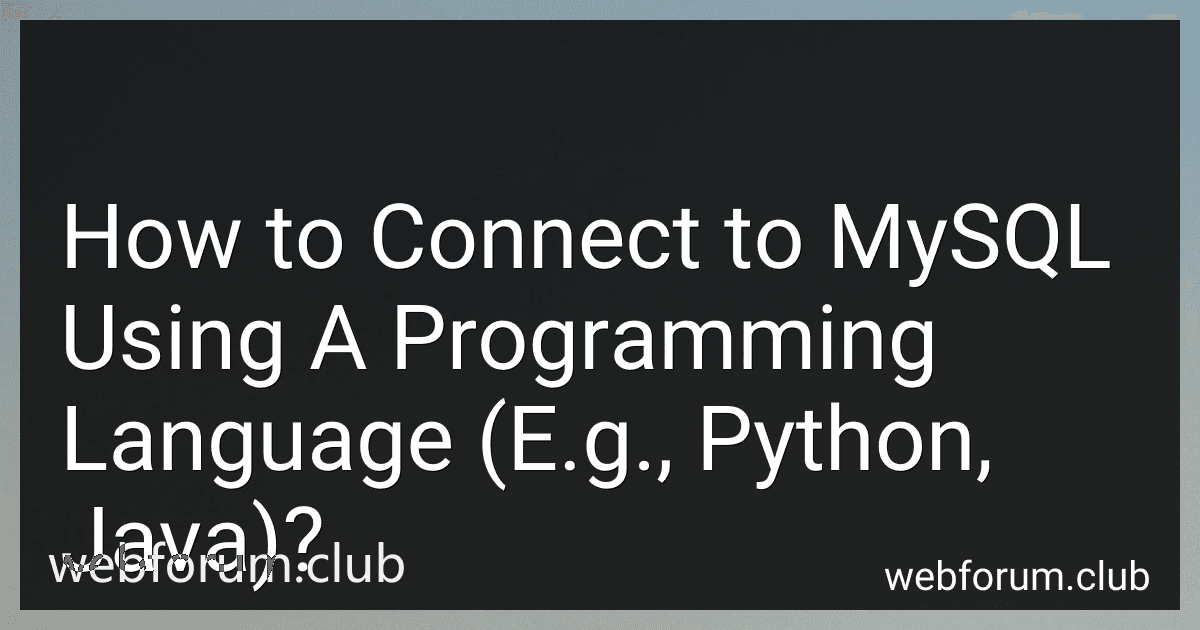To connect to MySQL using a programming language such as Python or Java, you need to follow some common steps. Here's a general approach to establish a connection and retrieve or manipulate data:
- Import the necessary modules: First, import the appropriate modules or libraries required for connecting to MySQL from your programming language. In Python, you typically import the MySQL Connector module, while in Java, you import the JDBC driver.
- Establish a connection: Then, establish a connection to the MySQL database server. You need to provide the necessary credentials such as the hostname, username, password, and database name. The connection URI or connection string may vary based on the programming language and the specific MySQL library you are using.
- Execute SQL queries: Once the connection is established, you can execute SQL queries to retrieve or manipulate data. SQL queries can include SELECT, INSERT, UPDATE, DELETE, and other relevant statements depending on your requirements.
- Fetch and process results: After executing a query, you can fetch and process the results obtained from the database. The result set can be iterated, and each row's data can be accessed using appropriate methods provided by the MySQL library. You can perform data processing, calculations, or other necessary operations on the retrieved data.
- Close the connection: Finally, after you have completed working with the database, make sure to close the connection properly. This step releases the resources and ensures a clean termination of the connection with the MySQL server.
Remember that specific details can vary depending on the programming language and the library you are using. It is recommended to refer to the documentation or follow language-specific tutorials for more detailed instructions on connecting to MySQL using your preferred programming language.
What is the role of database URL in MySQL connection establishment?
The database URL, also known as the connection string, is a key aspect of establishing a connection with a MySQL database. It specifies the location and other necessary information to connect to the database.
The database URL typically consists of the following components:
- Protocol: It represents the protocol to be used for communication, such as "jdbc" for Java Database Connectivity.
- Database type: It specifies the type of database being connected, in this case, "mysql".
- Hostname: It identifies the network address or IP of the machine where the MySQL database server is running.
- Port number: It specifies the port on which the MySQL database server is listening for incoming connections. The default port for MySQL is 3306.
- Database name: It indicates the name of the specific database within the MySQL server that the connection will establish.
- Additional parameters: It may include optional parameters like user credentials (username and password), character encoding, SSL settings, and more.
Overall, the database URL provides all the necessary information for a client program, like an application or a web server, to establish a connection with a MySQL database server and interact with the specified database.
How to establish a connection with MySQL using a programming language?
To establish a connection with MySQL using a programming language, you typically need to follow these steps:
- Install the appropriate connector or driver for your programming language. Most programming languages have dedicated connectors or libraries to interact with MySQL. Some popular connectors include PyMySQL for Python, JDBC for Java, Npgsql for .NET, and mysql2 for Ruby.
- Import or include the necessary library or module in your code. This is usually done by adding an import or include statement at the beginning of your code file.
- Set up the connection parameters. This includes specifying the hostname or IP address of the MySQL server, the username and password to connect with, the default database you want to work with, and any other required settings. The exact syntax and method of setting up these parameters depend on the programming language and the specific connector you are using.
- Open a connection to the MySQL server. This is typically done by calling a specific function or method provided by the connector or library. Pass the connection parameters you set up in the previous step as arguments to this function.
- Perform your database operations. Once the connection is established, you can execute SQL queries, retrieve data, modify the database, or perform any other required database operations using the programming language's APIs or methods provided by the connector.
- Close the connection. When you are done with your database operations, it is good practice to explicitly close the connection to release any resources and close the socket connection. This is typically done by calling a close() or similar method provided by the connector.
Remember to handle potential exceptions or errors that may occur throughout the process, such as connection failures or query errors, by using appropriate error handling mechanisms specific to your programming language.
The exact steps and syntax can vary depending on the programming language and the specific connector or library being used, so you may need to consult the documentation or guides for the specific language and connector you are using.
How to install MySQL connector for Python?
You can install the MySQL connector for Python by following these steps:
- Make sure you have Python installed on your system. You can download Python from the official website: https://www.python.org/downloads/
- Open a command prompt or terminal window.
- Install the MySQL connector using pip, which is the package installer for Python. Run the following command:
pip install mysql-connector-python
This will download and install the MySQL connector package.
- Once the installation is complete, you can import the MySQL connector in your Python script using the following import statement:
import mysql.connector
Now you are ready to use the MySQL connector for Python in your code.
How to set up JDBC driver for connecting to MySQL in Java?
To set up the JDBC driver for connecting to MySQL in Java, follow these steps:
- Download the MySQL Connector/J driver from the official MySQL website. Choose the appropriate version based on your Java version and operating system.
- Extract the downloaded zip file and locate the mysql-connector-java-x.x.x.jar file.
- Create a new Java project or open an existing one in your IDE.
- Add the downloaded mysql-connector-java-x.x.x.jar file to your project's classpath. The steps for adding the driver to the classpath may vary depending on your IDE, but generally, you can right-click on your project, choose "Properties" or "Build Path," and add the JAR file to the classpath.
- Import the necessary JDBC classes in your Java code. Typically, these classes include java.sql.DriverManager, java.sql.Connection, java.sql.Statement, java.sql.ResultSet, etc.
- Establish a connection to the MySQL database using the DriverManager.getConnection() method. Pass the appropriate URL, username, and password as arguments to the method. For example:
String url = "jdbc:mysql://localhost:3306/mydatabase"; String username = "root"; String password = "mypassword"; Connection connection = DriverManager.getConnection(url, username, password);
Replace mydatabase, root, and mypassword with your MySQL database name, username, and password, respectively. The URL format may vary based on your MySQL server configuration.
- Use the Connection object to create statements and execute SQL queries or commands against the database. For example:
Statement statement = connection.createStatement(); ResultSet resultSet = statement.executeQuery("SELECT * FROM mytable"); while (resultSet.next()) { // Process the result set here }
- Make sure to handle exceptions properly by either using try-catch blocks or propagating them with the throws keyword.
That's it! You have now set up the JDBC driver and established a connection to the MySQL database. You can interact with the database by executing SQL queries or commands using the Statement object.
What is the role of the MySQL JDBC driver in Java programming?
The MySQL JDBC driver is a software component that enables Java applications to connect to a MySQL database and perform various database operations, such as executing queries, inserting, updating, and deleting data.
The JDBC driver acts as a bridge between the Java application and the MySQL database server, providing the necessary libraries and APIs to establish a connection, send SQL statements to the database, and retrieve the results. It handles the communication, data conversion, and other low-level tasks required to interact with the database.
Some of the main functions of the MySQL JDBC driver in Java programming include:
- Establishing a Connection: The driver allows the Java application to establish a connection to the MySQL database server by providing methods to specify the database URL, username, and password.
- Executing SQL Statements: The driver allows the application to execute SQL statements, such as SELECT, INSERT, UPDATE, and DELETE, by providing methods to create Statement objects and execute queries.
- Retrieving Results: The driver provides methods to retrieve the results of SQL queries, including fetching result sets and handling metadata information.
- Handling Transactions: The driver supports transaction management by providing methods to begin, commit, and rollback database transactions.
- Exception Handling: The driver handles database-related exceptions, such as connection failures, SQL syntax errors, or integrity violations, by throwing appropriate Java exceptions, which can be caught and handled by the application.
In summary, the MySQL JDBC driver acts as the intermediary between a Java application and the MySQL database, providing the necessary functionality to connect, query, and manipulate data within the database.