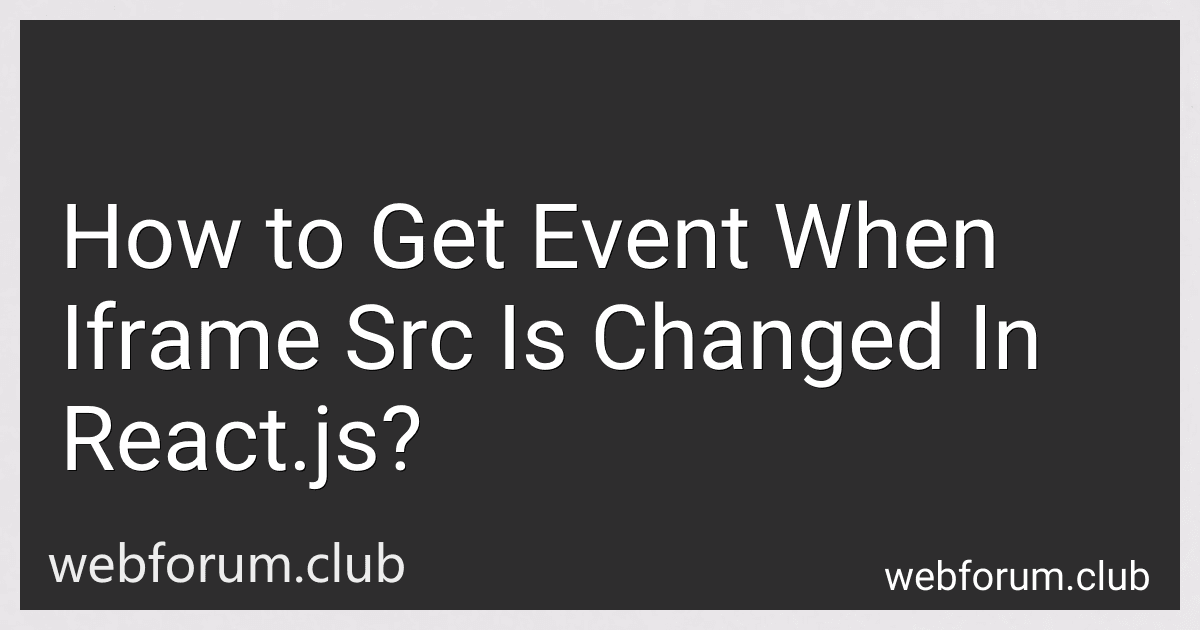In React.js, you can detect when the src attribute of an iframe is changed by using the ref attribute to access the iframe element. You can then listen for the onLoad event on the iframe element to detect when the src is changed. When the onLoad event is triggered, you can perform the necessary actions based on the new src value. This allows you to update the state or trigger callbacks in your React component when the iframe src is changed.
What is the correct technique for monitoring iframe src changes in react.js?
One common technique for monitoring changes to the src attribute of an iframe in React.js is to use a useEffect hook. Here's an example of how you can achieve this:
- Create a component that renders an iframe:
import React, { useEffect, useRef, useState } from 'react';
const IframeComponent = ({ src }) => { const iframeRef = useRef(null);
useEffect(() => { iframeRef.current.src = src; }, [src]);
return ; };
export default IframeComponent;
- Use the IframeComponent in your parent component and pass it the src value as a prop:
import React, { useState } from 'react'; import IframeComponent from './IframeComponent';
const App = () => { const [src, setSrc] = useState('https://example.com');
const handleChangeSrc = () => { setSrc('https://newexample.com'); };
return ( Change src ); };
export default App;
In this example, the IframeComponent is re-rendered whenever the src prop changes, which triggers the useEffect hook to update the src attribute of the iframe element. This way, you can monitor changes to the src attribute of the iframe in React.js.
How to implement a listener for iframe src changes in react.js?
To implement a listener for iframe src changes in React.js, you can use the useEffect hook along with the onload event. Here's an example of how you can achieve this:
import React, { useRef, useEffect } from "react";
const IframeComponent = () => { const iframeRef = useRef(null);
useEffect(() => { const iframe = iframeRef.current;
const handleIframeLoad = () => {
console.log("Iframe src has been changed:", iframe.src);
// Add your logic here to handle the src change
};
if (iframe) {
iframe.onload = handleIframeLoad;
}
return () => {
if (iframe) {
iframe.onload = null;
}
};
}, [iframeRef]);
return ; };
export default IframeComponent;
In this example, we create a functional component IframeComponent that renders an iframe element with a ref attribute. We use the useRef hook to create a reference to the iframe element.
Inside the useEffect hook, we set up an onload event listener for the iframe element. When the iframe's src changes and the iframe loads a new URL, the handleIframeLoad function will be called, and you can add your logic to handle the src change inside this function.
Remember to pass the iframeRef as a dependency in the useEffect hook to ensure that the event listener is updated whenever the iframe element changes.
How to create a callback function for iframe src changes in react.js?
In React.js, you can create a callback function to track changes in the src attribute of an iframe element by using the useRef hook and useEffect hook.
Here's an example of how you can create a callback function for iframe src changes in React.js:
import React, { useRef, useEffect } from 'react';
function App() { const iframeRef = useRef(null);
useEffect(() => { const handleIframeSrcChange = () => { console.log('Iframe src changed to:', iframeRef.current.src); // You can perform additional actions here based on the new src }
const iframe = iframeRef.current;
if (iframe) {
iframe.addEventListener('load', handleIframeSrcChange);
}
return () => {
if (iframe) {
iframe.removeEventListener('load', handleIframeSrcChange);
}
};
}, []);
return ( ); }
export default App;
In this example, we use the useRef hook to create a reference to the iframe element. We then use the useEffect hook to add an event listener to the iframe element for the 'load' event. When the iframe src changes and the iframe content loads, the handleIframeSrcChange function will be called, and you can perform any necessary actions based on the new src attribute.
Remember to clean up the event listener in the useEffect hook's cleanup function to avoid memory leaks.
What is the best practice for detecting iframe src updates in react.js?
One common approach to detecting updates to the src attribute of an iframe in React.js is to use a callback function as a prop for the iframe component. This callback function can be triggered whenever the src attribute of the iframe changes, allowing the parent component to react to the update.
Here is an example implementation:
- Create a parent component that renders the iframe and handles updates to its src attribute:
import React, { useState } from 'react';
const ParentComponent = () => { const [src, setSrc] = useState('initial-src');
const handleSrcChange = (newSrc) => { setSrc(newSrc); // perform any additional logic here };
return ( ); };
export default ParentComponent;
- Create a child component that allows the user to update the src attribute of the iframe:
import React, { useState } from 'react';
const ChildComponent = ({ onSrcChange }) => { const [newSrc, setNewSrc] = useState('');
const handleChange = (e) => { setNewSrc(e.target.value); };
const handleSubmit = () => { onSrcChange(newSrc); };
return ( Update iframe src ); };
export default ChildComponent;
In this example, the ParentComponent manages the state of the src attribute of the iframe and passes a callback function (handleSrcChange) as a prop to the ChildComponent. The ChildComponent allows the user to input a new src value and trigger the callback function to update the src attribute of the iframe.
This approach allows for flexible and reusable code, making it easy to detect and react to updates to the src attribute of an iframe in React.js.
How to trigger an event when iframe src changes in react.js?
In React.js, you can listen to changes in the src attribute of an iframe by using the componentDidUpdate lifecycle method. Here's an example of how you can trigger an event when the src attribute of an iframe changes:
class MyComponent extends React.Component { componentDidUpdate(prevProps) { if (prevProps.iframeSrc !== this.props.iframeSrc) { // Trigger your event here console.log('iframe src changed'); } }
render() { return ( ); } }
In this example, the componentDidUpdate method is called every time the component updates. We then check if the previous src attribute is different from the current src attribute, and if so, we trigger the event (in this case, just logging to the console).
You can use this method to trigger any event or function that you want to execute when the src attribute of the iframe changes.