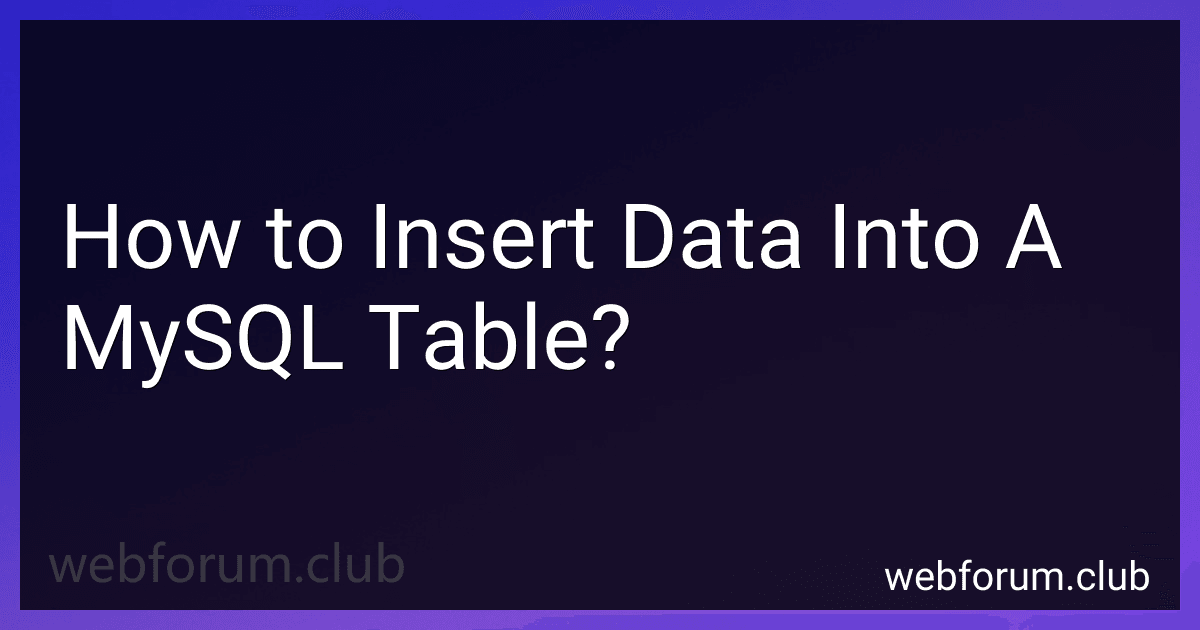To insert data into a MySQL table, you can use the INSERT INTO statement. This statement allows you to specify the table name and the values you want to insert into the table.
The general syntax for inserting data into a MySQL table is as follows:
INSERT INTO table_name (column1, column2, column3, ...) VALUES (value1, value2, value3, ...);
Let's say we have a table called "users" with columns "id", "name", and "email". If we want to insert a new user with id=1, name="John Doe", and email="johndoe@example.com", the SQL statement would be:
INSERT INTO users (id, name, email) VALUES (1, 'John Doe', 'johndoe@example.com');
You can also omit the column names in the INSERT INTO statement if you want to insert values for all columns in the table. However, it is generally recommended to specify the column names explicitly to avoid any confusion.
If you want to insert multiple records at once, you can use a comma-separated list of values within the parentheses, such as:
INSERT INTO users (id, name, email) VALUES (1, 'John Doe', 'johndoe@example.com'), (2, 'Jane Smith', 'janesmith@example.com'), (3, 'Sam Johnson', 'samjohnson@example.com');
This allows you to insert multiple rows of data in a single INSERT INTO statement.
Once you execute the INSERT INTO statement, the data will be inserted into the specified table, and you can verify the inserted records by querying the table using the SELECT statement.
How to insert data into a MySQL table using Java?
To insert data into a MySQL table using Java, follow the steps below:
- Import the necessary libraries:
import java.sql.Connection; import java.sql.DriverManager; import java.sql.PreparedStatement; import java.sql.SQLException;
- Establish a connection to the MySQL database:
String jdbcUrl = "jdbc:mysql://localhost:3306/database_name"; String username = "username"; String password = "password";
try { Connection connection = DriverManager.getConnection(jdbcUrl, username, password); } catch (SQLException e) { e.printStackTrace(); }
Make sure to replace localhost:3306/database_name with your actual MySQL database URL and database name, and username and password with valid credentials.
- Prepare and execute the SQL INSERT statement:
String sql = "INSERT INTO your_table (column1, column2, column3) VALUES (?, ?, ?)";
try { PreparedStatement statement = connection.prepareStatement(sql); statement.setString(1, "value1"); statement.setInt(2, 123); statement.setDouble(3, 4.56);
int rowsInserted = statement.executeUpdate();
if (rowsInserted > 0) {
System.out.println("A new row has been inserted successfully.");
}
} catch (SQLException e) { e.printStackTrace(); }
Replace your_table with the actual table name and column1, column2, column3 with the actual column names.
- Close the connection:
try { connection.close(); } catch (SQLException e) { e.printStackTrace(); }
Make sure to close the connection once you're done inserting the data.
That's it! You have successfully inserted data into a MySQL table using Java.
How to insert data into a MySQL table with specified column values only?
To insert data into a MySQL table with specified column values only, you can use the INSERT INTO statement along with the column names you want to populate. Here's an example:
INSERT INTO table_name (column1, column2) VALUES ('value1', 'value2');
In this example, replace table_name with the name of your table, column1 and column2 with the names of the columns you want to insert data into, and 'value1' and 'value2' with the actual values you want to insert.
Note that you need to provide values for all the columns you specify in the INSERT INTO statement. If a column allows NULL values and you want to insert NULL, you can simply omit it from the INSERT INTO statement.
How to insert data into a MySQL table with current timestamp for a column?
To insert data into a MySQL table with a current timestamp in a specific column, you need to follow these steps:
- Make sure that the column you want to insert the current timestamp into is of the TIMESTAMP or DATETIME data type. This type is used to store date and time values.
- In your INSERT statement, specify the column names and their corresponding values, except for the column where you want to insert the current timestamp. Instead of providing a value for that column, you will use the CURRENT_TIMESTAMP function to automatically insert the current timestamp.
Here's an example of an INSERT statement to insert data with the current timestamp into a MySQL table:
INSERT INTO your_table_name (col1, col2, timestamp_column) VALUES ('value1', 'value2', CURRENT_TIMESTAMP);
In this example, your_table_name is the name of your table, col1 and col2 are the names of the columns where you want to insert specific values, and timestamp_column is the name of the column where you want to insert the current timestamp.
Note: The CURRENT_TIMESTAMP function generates the current date and time according to the server's time zone setting.
How to insert data into a MySQL table asynchronously?
To insert data into a MySQL table asynchronously, you can follow these steps:
- Import the mysql module: const mysql = require('mysql');
- Connect to the MySQL database:
const connection = mysql.createConnection({ host: 'localhost', user: 'your_username', password: 'your_password', database: 'your_database' });
connection.connect((err) => { if (err) { console.error('Error connecting to MySQL database:', err); return; } console.log('Connected to MySQL database'); });
- Initialize a Promise function that inserts the data into the table asynchronously:
const insertDataAsync = (data) => { return new Promise((resolve, reject) => { const query = 'INSERT INTO your_table SET ?';
connection.query(query, data, (err, result) => {
if (err) {
console.error('Error inserting data into table:', err);
reject(err);
} else {
console.log('Inserted data into table:', result);
resolve(result);
}
});
}); };
- Invoke the insertDataAsync function to insert data asynchronously:
const dataToInsert = { column1: 'value1', column2: 'value2' };
insertDataAsync(dataToInsert) .then(() => { console.log('Data inserted successfully'); }) .catch((err) => { console.error('Error inserting data:', err); });
Make sure to replace 'localhost', 'your_username', 'your_password', 'your_database', 'your_table', 'column1', and 'column2' with your own values.
How to insert data into a MySQL table using an API call?
To insert data into a MySQL table using an API call, you need to follow the below steps:
- Set up a MySQL database: Create a MySQL database and configure it with the necessary tables and columns to store the data you want to insert.
- Set up your API: Create an API endpoint that accepts the data you want to insert into the MySQL table. This can be done using a server-side programming language like Node.js, PHP, Python, etc.
- Handle the API request: In your API endpoint, extract the data from the API call and validate it if necessary. Ensure that the data matches the expected format and any required fields are present.
- Establish a connection to the MySQL database: Using a database driver, establish a connection to your MySQL database. The specific method will depend on the programming language you are using. For example, in Node.js, you can use the "mysql" package to connect to MySQL.
- Execute the SQL query: Construct an SQL INSERT query that inserts the data into the desired table. Include the values you extracted from the API request.
- Execute the query: Execute the query against the MySQL database using the established connection.
- Handle the response: Handle any errors that may occur during the execution of the query. If the query executed successfully, return a response indicating success. Otherwise, return an appropriate error message.
- Close the database connection: After executing the query, close the database connection to free up resources.
By following these steps, you can effectively insert data into a MySQL table using an API call.