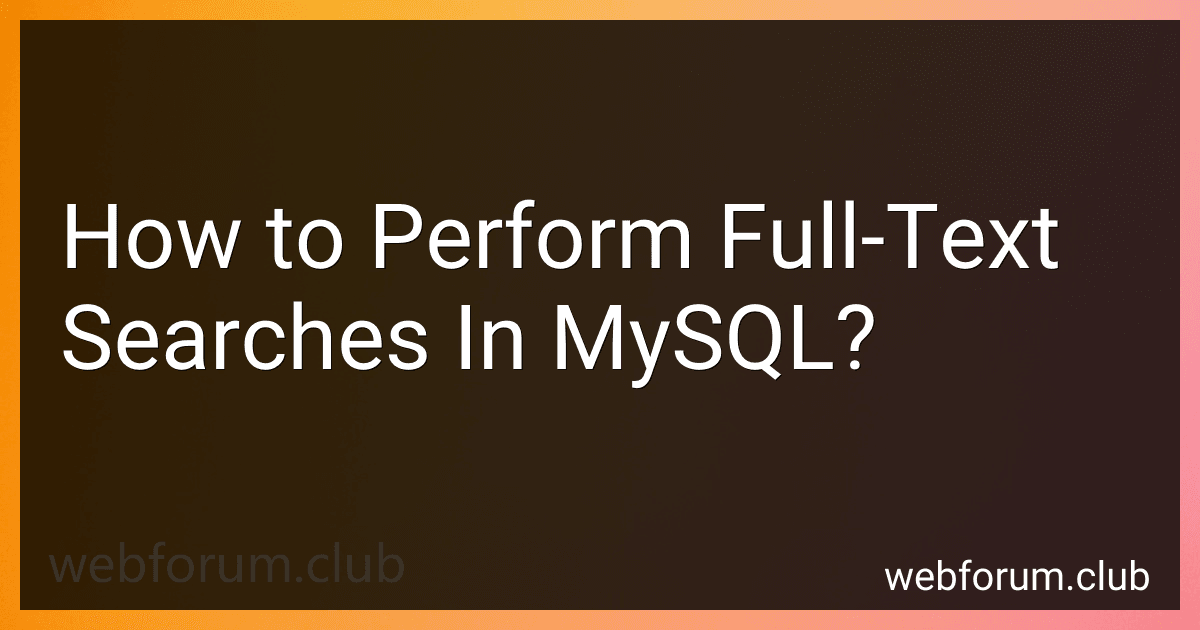Performing full-text searches in MySQL involves the following steps:
- Creating a Full-text Index: Before performing a full-text search, you need to create a full-text index on the table column(s) you want to search within. This can be done by altering the table and specifying the type of index as FULLTEXT.
- Searching for Words or Phrases: Once the full-text index is created, you can use the MATCH() function to search for specific words or phrases within the indexed columns. The MATCH() function takes the column(s) to search in and the keyword(s) or phrase(s) to search for.
- Using Boolean Mode: You can use Boolean mode to enhance the search capabilities. By default, MySQL searches for records that contain all the specified keywords. However, by using operators like AND, OR, and NOT within the MATCH() function, you can create more complex search queries.
- Keyword Relevance Scoring: MySQL provides a relevance ranking system that assigns scores to the matched records based on how well they match the search keyword(s). You can sort the search results based on these relevance scores using ORDER BY.
- Limiting Results: To limit the number of results returned, you can use the LIMIT clause at the end of the search query. This allows you to paginate the results and display them in smaller chunks on a web page.
By following these steps, you can effectively perform full-text searches in MySQL and retrieve relevant search results based on the entered keyword(s) or phrase(s).
How to exclude certain words from a full-text search in MySQL?
To exclude certain words from a full-text search in MySQL, you can make use of the Boolean Full-Text Searches feature. Here's an example:
- Create a FULLTEXT index on the specific column you want to search in your table. For example, if you have a table called "my_table" with a column named "my_text_column", you can create the index as follows:
ALTER TABLE my_table ADD FULLTEXT INDEX idx_my_text_column (my_text_column);
- Use the MATCH() function in your query to perform the full-text search. To exclude specific words, you can make use of boolean operators such as the minus (-) sign or NOT. Here are a few examples:
- Exclude a single word:
SELECT * FROM my_table WHERE MATCH(my_text_column) AGAINST('-excluded_word' IN BOOLEAN MODE);
- Exclude multiple words:
SELECT * FROM my_table WHERE MATCH(my_text_column) AGAINST('-excluded_word1 -excluded_word2' IN BOOLEAN MODE);
- Exclude a word using the NOT operator:
SELECT * FROM my_table WHERE MATCH(my_text_column) AGAINST('NOT excluded_word' IN BOOLEAN MODE);
- Execute the query and MySQL will exclude the specified words from the full-text search results.
Note: Keep in mind that boolean operators only work in BOOLEAN MODE, so make sure you specify IN BOOLEAN MODE in your query. Additionally, remember to adjust the table and column names in the examples to match your own database structure.
How to optimize full-text search queries in MySQL for better performance?
There are several ways to optimize full-text search queries in MySQL for better performance:
- Use the correct Full-Text search operator: MySQL offers different full-text search operators such as MATCH() AGAINST(), BOOLEAN MODE, and NATURAL LANGUAGE MODE. Choosing the right operator based on your search requirements can significantly improve performance.
- Create a Full-Text Index: Ensure that you have created a full-text index on the columns you are searching. This index allows MySQL to perform search operations more efficiently.
- Use a specific search mode: MySQL offers different search modes like Boolean mode and Natural Language mode. Depending on your search requirements, choose the appropriate mode as it can impact performance.
- Optimize the search query: Avoid using common words (also known as stop words) in your search query as they are ignored by default and can increase the number of results. Additionally, specifying the minimum word length to index can help reduce unnecessary results.
- Limit the result set: If you expect a large number of results in the search query, consider using LIMIT clause to restrict the number of rows retrieved. This can greatly improve query performance.
- Optimize server settings: Adjusting MySQL server settings like ft_min_word_len and innodb_ft_min_token_size can optimize the indexing and searching process, improving performance.
- Use boolean operators: Utilize boolean operators such as AND, OR, and NOT to create more precise search queries. This can help narrow down the search and reduce unnecessary results.
- Consider external full-text search engines: If you require advanced features and additional performance optimizations, consider using external full-text search engines like Elasticsearch or Apache Solr that are specifically designed for efficient full-text search.
Remember to benchmark and test different optimization techniques to find the most effective approach for your specific use case.
What is the MATCH() AGAINST() function in MySQL full-text searching?
The MATCH() AGAINST() function is a feature in MySQL that enables full-text searching. It allows users to search for words or phrases within a text column of a table and ranks the matching rows by relevance.
The MATCH() function is used to define the columns to be searched, while the AGAINST() function specifies the search string or condition to find matches. It can accept a single word, multiple words, or even a phrase enclosed within double quotes.
The MATCH() AGAINST() function utilizes the concept of full-text indexes, which are created on the text columns being searched. These indexes enable faster and more efficient searching compared to traditional methods like using the LIKE operator.
The relevance of the matching rows is determined by the search algorithm, which calculates a relevance score based on various factors like the frequency of occurrence, word proximity, and the presence of stopwords (commonly used words like "a", "the", etc.). This relevance score can be used to order the result set based on relevance.
Here's a simple example of using the MATCH() AGAINST() function:
SELECT * FROM tablename WHERE MATCH(columnname) AGAINST('search query');
This query will return all rows from the table "tablename" that match the search query specified in the MATCH() AGAINST() function. The matching rows will be sorted based on relevance.
What operators can be used in a full-text search in MySQL?
In MySQL, the following operators can be used in a full-text search:
- Match Operator: The MATCH() operator is used to perform the full-text search in MySQL. It is used in conjunction with the AGAINST() function.
- Boolean Operators: MySQL supports Boolean operators like AND, OR, and NOT. These can be used in the full-text search query to combine or exclude specific terms in the search.
- "+" Operator: The "+" symbol can be used to require the presence of a specific word or term in the search results. For example, "apple + pie" will only return results that include the word "pie".
- "-" Operator: The "-" symbol can be used to exclude specific words or terms from the search results. For example, "apple -pie" will exclude any results that include the word "pie".
- "" Operator: The "" symbol can be used as a wildcard character to match any word or prefix. For example, "app*" will match "apple", "apples", "application", etc.
- Double Quotes (""): By enclosing a phrase in double quotes, you can search for an exact phrase match. For example, "red apple" will only return results with the exact phrase "red apple".
It is important to note that the full-text search functionality is available only for tables with a FULLTEXT index defined on one or more columns.
How to perform a full-text search across multiple tables in MySQL?
To perform a full-text search across multiple tables in MySQL, you can use the MATCH() AGAINST() function with Boolean mode. Here are the steps:
- Create a full-text index on the columns you want to search in each table. This can be done using the FULLTEXT index type when creating or altering the table. For example:
ALTER TABLE table_name ADD FULLTEXT(column_name);
- Use the MATCH() AGAINST() function in your query to perform the full-text search. Specify the search term and the columns to search in each table. For example:
SELECT * FROM table1, table2 WHERE MATCH(table1.column1, table1.column2) AGAINST('search_term' IN BOOLEAN MODE) OR MATCH(table2.column1, table2.column2) AGAINST('search_term' IN BOOLEAN MODE);
- You can further refine your search by using additional conditions or combining the search term with other fields in the query.
Note: Full-text search is only available for MyISAM and InnoDB tables in MySQL.