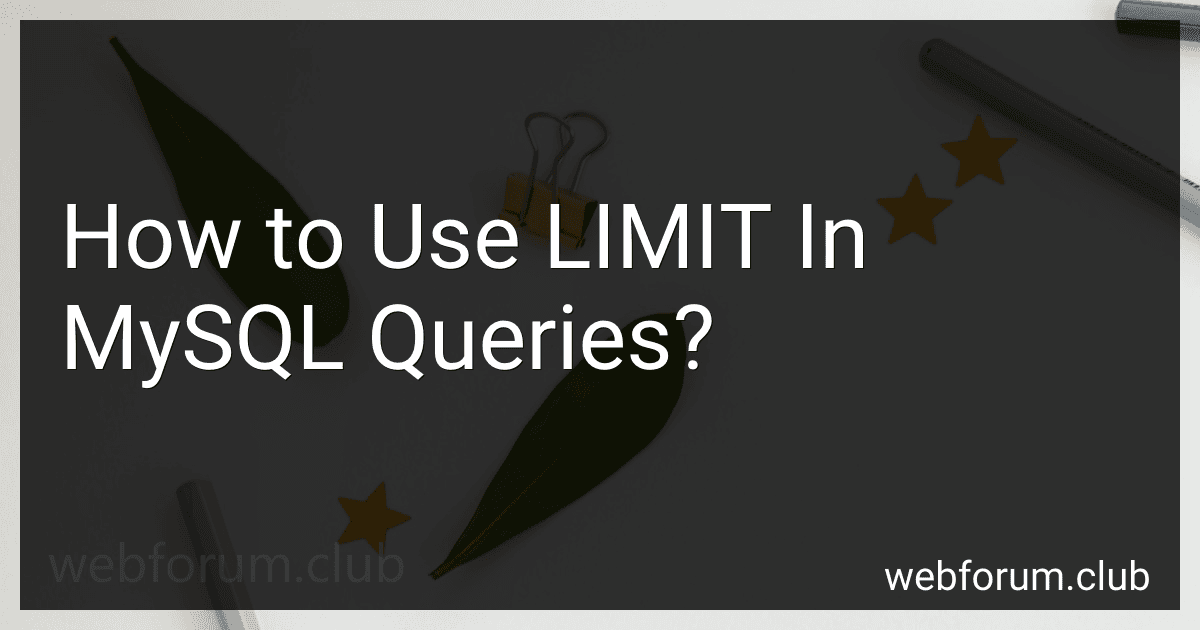The LIMIT clause in MySQL is used to limit the number of records returned by a query. It allows you to retrieve a specified number of records from a table. The basic syntax of using LIMIT in a MySQL query is as follows:
SELECT columns FROM table_name WHERE conditions ORDER BY column LIMIT number;
Here, "columns" refers to the columns you want to retrieve data from, "table_name" is the name of the table you want to query, "conditions" specify any conditions to filter the data, "column" is the column used for sorting the results, and "number" is the maximum number of records you want to retrieve.
The LIMIT clause is usually used in combination with the ORDER BY clause to specify the order of the records before limiting them. For example, if you want to retrieve the top 10 records from the "customers" table sorted in descending order by the "id" column, you can use the following query:
SELECT * FROM customers ORDER BY id DESC LIMIT 10;
This query will return the last 10 records from the "customers" table based on their "id" in descending order.
The LIMIT clause also allows you to specify an offset, which determines where to start retrieving records from. The basic syntax for using an offset is as follows:
SELECT columns FROM table_name WHERE conditions ORDER BY column LIMIT offset, number;
In this case, "offset" specifies the starting point of the records to retrieve, and "number" determines the maximum number of records to retrieve.
For example, if you want to retrieve records starting from the 5th position up to 10 records, you can use the following query:
SELECT * FROM customers ORDER BY id ASC LIMIT 4, 10;
This query will skip the first 4 records and then retrieve the next 10 records from the "customers" table based on their "id" in ascending order.
By understanding and utilizing the LIMIT clause in MySQL queries, you can effectively control and limit the number of records returned, which can be particularly useful when dealing with large datasets.
How do I use the LIMIT clause to retrieve rows within a specific range?
To use the LIMIT clause to retrieve rows within a specific range, you need to specify two values: the starting point (offset) and the number of rows to retrieve. Here's the syntax:
SELECT column1, column2, ... FROM table_name LIMIT offset, row_count;
For example, if you want to retrieve 10 rows starting from the 6th row, you would use the following query:
SELECT column1, column2, ... FROM table_name LIMIT 5, 10;
In this case, the offset value is 5, indicating that the query should start retrieving rows from the 5th row (0-based indexing), and the row_count value is 10, indicating that it should retrieve a total of 10 rows.
How can I skip a specific number of rows using LIMIT in MySQL?
To skip a specific number of rows using LIMIT in MySQL, you can combine the LIMIT clause with the OFFSET clause. Here's how you can do it:
SELECT * FROM your_table_name LIMIT <number_of_rows_to_fetch> OFFSET <number_of_rows_to_skip>;
Replace <number_of_rows_to_fetch> with the number of rows you want to retrieve after skipping the specified number of rows, and replace <number_of_rows_to_skip> with the number of rows you want to skip.
For example, if you want to skip the first 5 rows and fetch the next 10 rows, you can use the following query:
SELECT * FROM your_table_name LIMIT 10 OFFSET 5;
This will skip the first 5 rows and retrieve the next 10 rows from the table.
What is the purpose of the LIMIT clause in MySQL queries?
The LIMIT clause in MySQL queries is used to limit the number of rows returned by a query. It is primarily used for pagination or to retrieve a specific number of rows from a large result set. The purpose of the LIMIT clause is to improve query performance by minimizing the data transfer and reducing the processing time. It allows the user to specify both the starting point (offset) and the number of rows to be returned, allowing for efficient retrieval of data from large databases.
How do I use the LIMIT clause in subqueries?
The LIMIT clause in subqueries is used to restrict the number of rows returned by a subquery. It is commonly used in conjunction with the ORDER BY clause to control the sorting of the rows before limiting the result set.
Here's the general syntax for using the LIMIT clause in subqueries:
SELECT column1, column2, ... FROM table WHERE column [NOT] IN ( SELECT column FROM table [WHERE condition] [ORDER BY column] LIMIT [number] );
Let's consider an example to better understand how to use the LIMIT clause in subqueries:
Suppose we have two tables - 'customers' and 'orders'. We want to retrieve the orders of the top 3 customers by order count. To achieve this, we can use a subquery with the LIMIT clause:
SELECT customer_name, order_count FROM customers WHERE customer_id IN ( SELECT customer_id FROM orders GROUP BY customer_id ORDER BY COUNT(*) DESC LIMIT 3 );
In the above example, the subquery selects the top 3 customer IDs with the highest order count using the LIMIT clause. Then, the main query retrieves the customer name and order count of those selected customers.
Keep in mind that the usage of the LIMIT clause in subqueries may vary depending on the database management system you are using. The example provided above demonstrates the standard syntax used in most relational databases.
How do I use LIMIT to get the nth highest/lowest value in MySQL?
To use the LIMIT clause to get the nth highest or lowest value in MySQL, you can combine it with the ORDER BY clause. Here are the steps to achieve this:
- To get the nth highest value, you need to sort the column in descending order using the ORDER BY clause. For example, to find the 4th highest value in a column named "column_name" in a table named "table_name", you would use the following query: SELECT column_name FROM table_name ORDER BY column_name DESC LIMIT 3, 1; Explanation: The "LIMIT 3, 1" means to skip the first 3 rows and return the 1 subsequent row. Since the data is sorted in descending order, the 4th highest value is returned.
- To get the nth lowest value, you need to sort the column in ascending order using the ORDER BY clause. For example, to find the 2nd lowest value in a column named "column_name" in a table named "table_name", you would use the following query: SELECT column_name FROM table_name ORDER BY column_name LIMIT 1, 1; Explanation: The "LIMIT 1, 1" means to skip the first row and return the 1 subsequent row. Since the data is sorted in ascending order, the 2nd lowest value is returned.
Note: Replace "column_name" and "table_name" with the actual column and table names in your database.
What is the significance of using LIMIT 1 in a MySQL query?
Using LIMIT 1 in a MySQL query is significant because it limits the number of rows returned by the query to just one.
There are several reasons why LIMIT 1 is commonly used in MySQL queries:
- Efficiency: If you are only interested in retrieving a single row, using LIMIT 1 can improve query performance by reducing the amount of data that needs to be processed and transferred.
- Context-specific: LIMIT 1 is often used in situations where you need to retrieve a single specific row, such as when searching for a particular record based on primary key or some unique identifier.
- Deterministic/Consistent: When you include LIMIT 1 in a query, you ensure that the result set will always have a maximum of one row returned, regardless of how many matching rows there might be. This can be useful to avoid unexpected behavior or issues in applications that expect a single result.
- Code readability: Explicitly using LIMIT 1 in your query can make your code more readable and self-explanatory, especially when the intent is to retrieve a single row.
Overall, using LIMIT 1 in a MySQL query provides control over the number of rows returned and can optimize performance, improve code clarity, and ensure deterministic results.